To access the DAS system, follow these steps:
- Open the browser and type the DAS IP address into the search bar.
- Click Sign in at the top of the screen.
- Select "Administrator" as the username, and enter the password Admin.
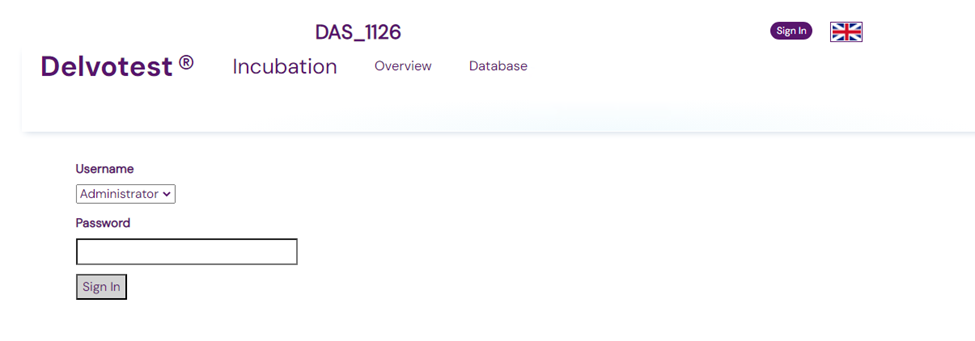
💬 Got any questions? Need help? Get in touch support@delvotest.com