Click on the 'Overview' tab, just right of the 'Incubation' tab, where you landed. This page will show you an overview of all the DASes you have on your network.
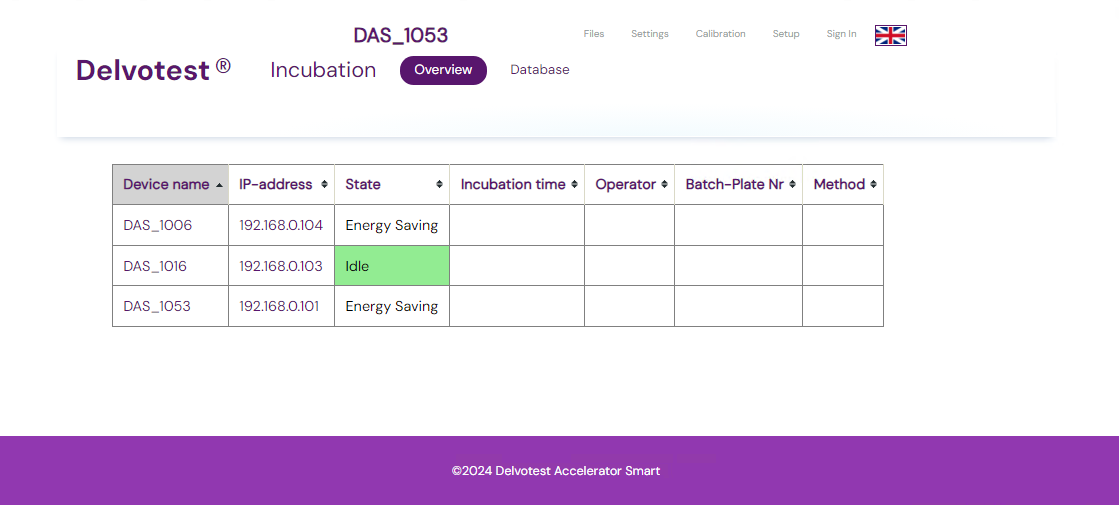
Each row in this table represents a DAS device on your network. Clicking the link (either 'Device name' or 'IP-address' will take you directly to the Incubation page of the selected DAS device. If you have more than one DAS in your network, you can have multiple incubation pages open in different tabs to set up and follow multiple tests concurrently (hold down the CTRL key while clicking to open the link in a new tab).